Deploying Mario Bros on a Kubernetes cluster
Are you a fan of classic video games and looking to deploy a fun project using Kubernetes? This post will walk you through deploying a Mario Bros on a Kuberntes cluster.
The associated code is available on GitHub
Prerequisites
Before you proceed, ensure you have access to a Kubernetes cluster. If you don’t have one set up yet, you can follow our previous post to deploy a Kubernetes cluster on AWS EKS using Terraform.
Components Overview
1. Deployment
The deployment manages the Mario Bros application instances:
apiVersion: apps/v1
kind: Deployment
metadata:
name: mario-deployment
spec:
replicas: 2 # You can adjust the number of replicas as needed
selector:
matchLabels:
app: mario
template:
metadata:
labels:
app: mario
spec:
containers:
- name: mario-container
image: sevenajay/mario:latest
ports:
- containerPort: 80
This configuration sets up 2 replicas, meaning there will be two different pods running the game. The containers expose port 80.
2. Service
The service exposes the Mario Bros application to external traffic:
apiVersion: v1
kind: Service
metadata:
name: mario-service
spec:
type: LoadBalancer
selector:
app: mario
ports:
- protocol: TCP
port: 80
targetPort: 80
This service is of type LoadBalancer and maps the container’s port 80 to external traffic on port 80.
Deploying the game
To deploy the game, apply the necessary Kubernetes manifests:
kubectl apply -f k8s_mario/deployment.yaml
kubectl apply -f k8s_mario/service.yaml
Verify that the deployment was successful and all components are running:
kubectl get all
Testing the game
Once the deployment is complete, retrieve the LoadBalancer Ingress URL:
kubectl describe service mario-service
Copy and paste the URL into your browser to access the game. Get ready for some nostalgic gaming fun!
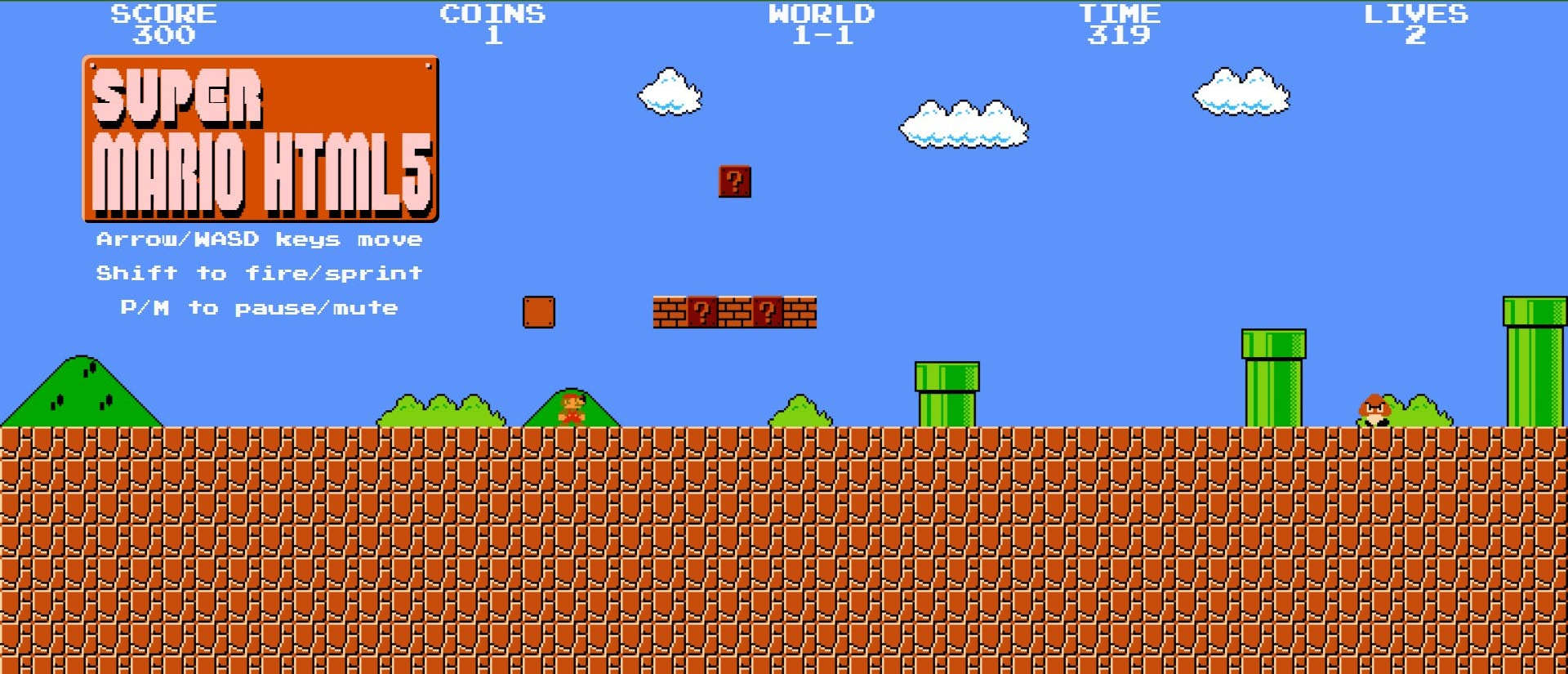
Cleaning up
After enjoying the game, clean up the resources by deleting the deployment and service:
kubectl delete service mario-service
kubectl delete deployment mario-deployment
With this, you’ve successfully deployed and enjoyed a classic game on your Kubernetes cluster. Until next time, happy gaming!
